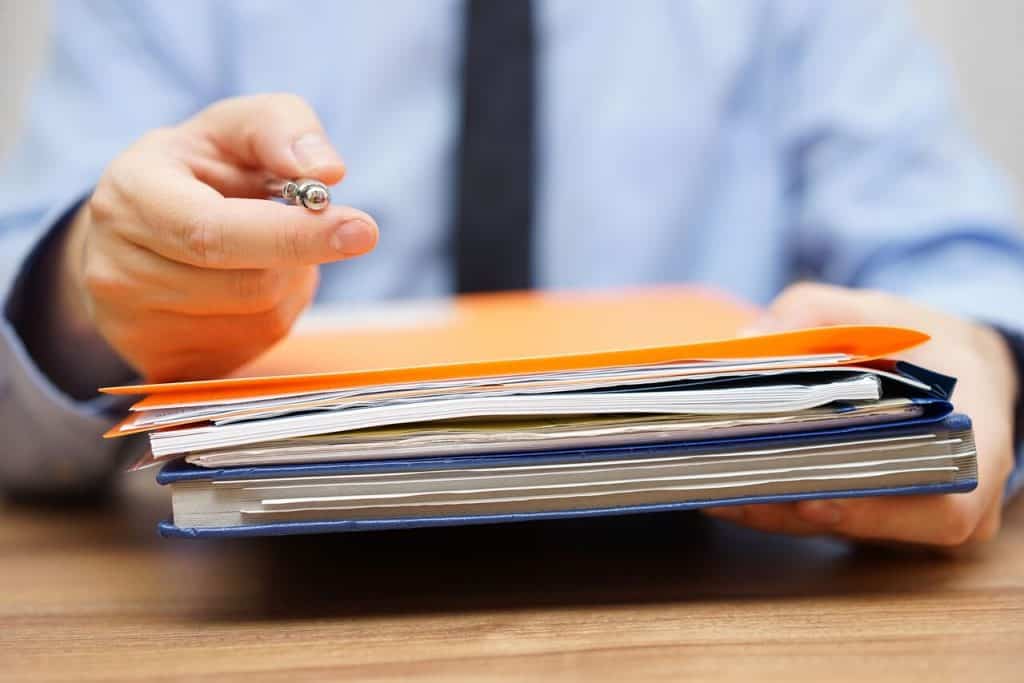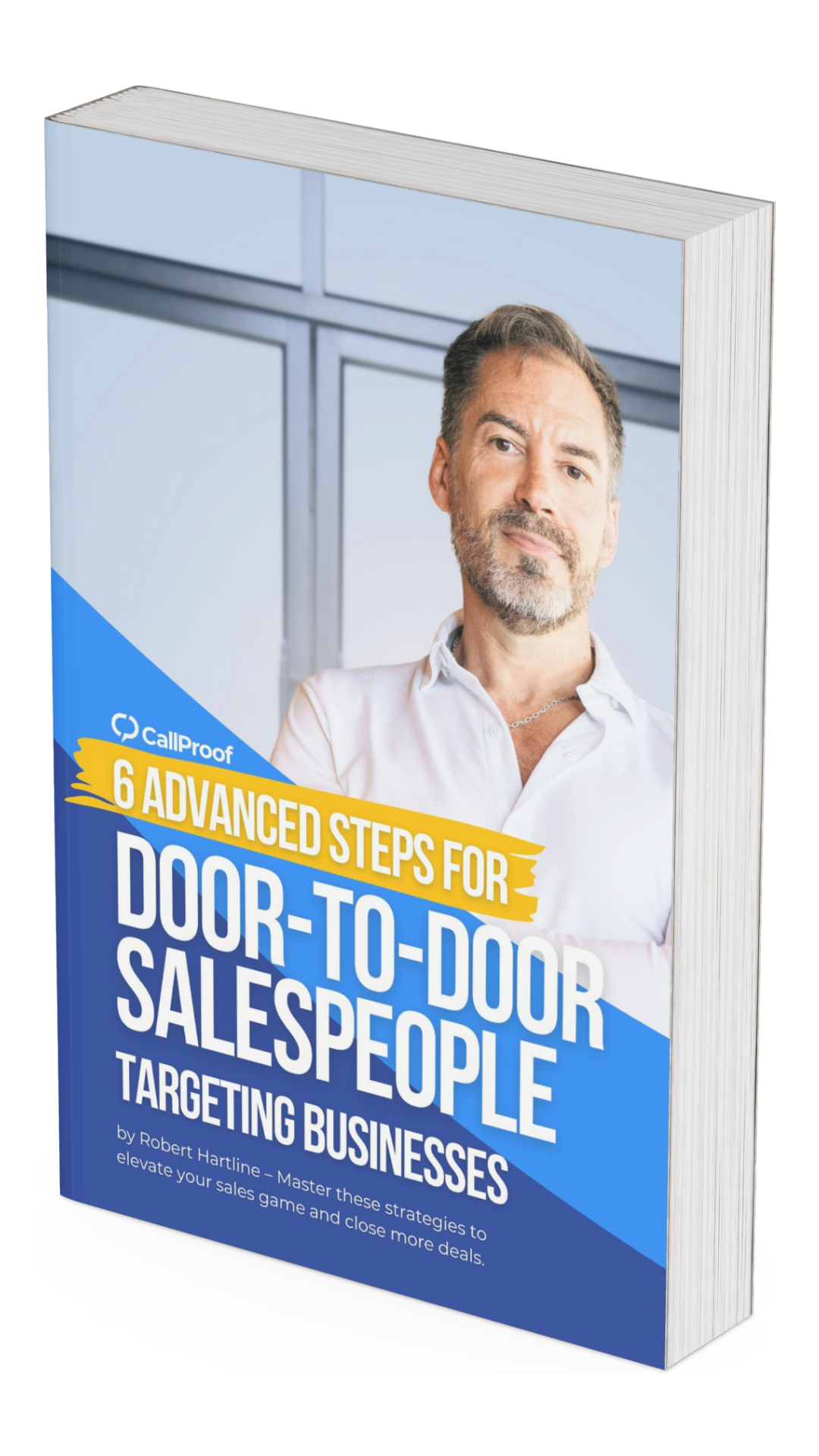Paperwork is a time suck. At least that’s how one of my salespeople put it. It feels trivial if you don’t know what happens to the data. It becomes redundant with form after form. But most importantly, it keeps salespeople from selling.
Manual Sales Reports
Traditional sales reports require salespeople to document what they did throughout the week. Ideally, during or after each appointment, they write down the key points. In reality, note-taking interferes in the natural flow of the conversation. And after meetings, salespeople are too busy to write down what happened.
Salespeople aim to make money and keep clients satisfied. Paperwork derails them. After all, paperwork and sales require different mindsets. In sales, you enter “social” mode where you focus on having a conversation and pitching your product. In paperwork, you enter “report” mode where you zero-in on the details of spreadsheets and notes. When you have to switch between the two, your momentum slows down in both areas. You can’t maintain focus on your paperwork or fully engage in a sales conversation. Basically, it kills productivity.
A normal day for a salesperson includes unexpected phone calls, rushing from one appointment to the next, resolving issues with current clients, and talking to their boss when they call to check in. It simply isn’t practical to stop and take notes in the midst of all these demands.
Then, at the end of the day, they struggle to recall the details of what happened in each meeting. And missed details result in missed sales.
Automated Sales Reports
Fortunately, CallProof records data automatically, taking it off your mind completely. With these five automated reporting features, we log the details you no longer need to remember.
1. Calls You Make
Anytime you call a client, CallProof logs and timestamps it. It’s automatically documented and stored under the client’s name.
2. Calls You Receive
When a client calls you, we automatically file that as well. Again, it’s stored by name and time, with timestamps.
3. What Was Said
You can even record these calls so you don’t have to remember the conversation. Then, when you have time, you can listen to the call to follow up as needed. Again, they’re organized under client and time.
4. Appointments
CallProof clocks the time you walk into a meeting until you walk out. Then, as you leave, you can speak your notes and schedule your follow-up with two clicks on your phone.
5. Follow-Up
When you click to follow up after a call or appointment, CallProof saves that follow-up information to your calendar along with any notes or recorded calls associated with the client. Then you can forget about it until your reminder sounds to reconnect with the client.
My CallProof Calendar
Selling is what should be on your mind, not figuring out when to follow up. This morning, I had five follow-ups that were automatically scheduled. I don’t even remember when I set them, but they all popped up today. So, when I started working, my to-do list was set for me. With a few clicks in CallProof, I refreshed myself on the details, then made my calls and sent my emails. It built a to-do list for me, so I could focus on my sales while it focused on my calendar.
Paperwork is not productive. Let CallProof manage the details while you make the sales.