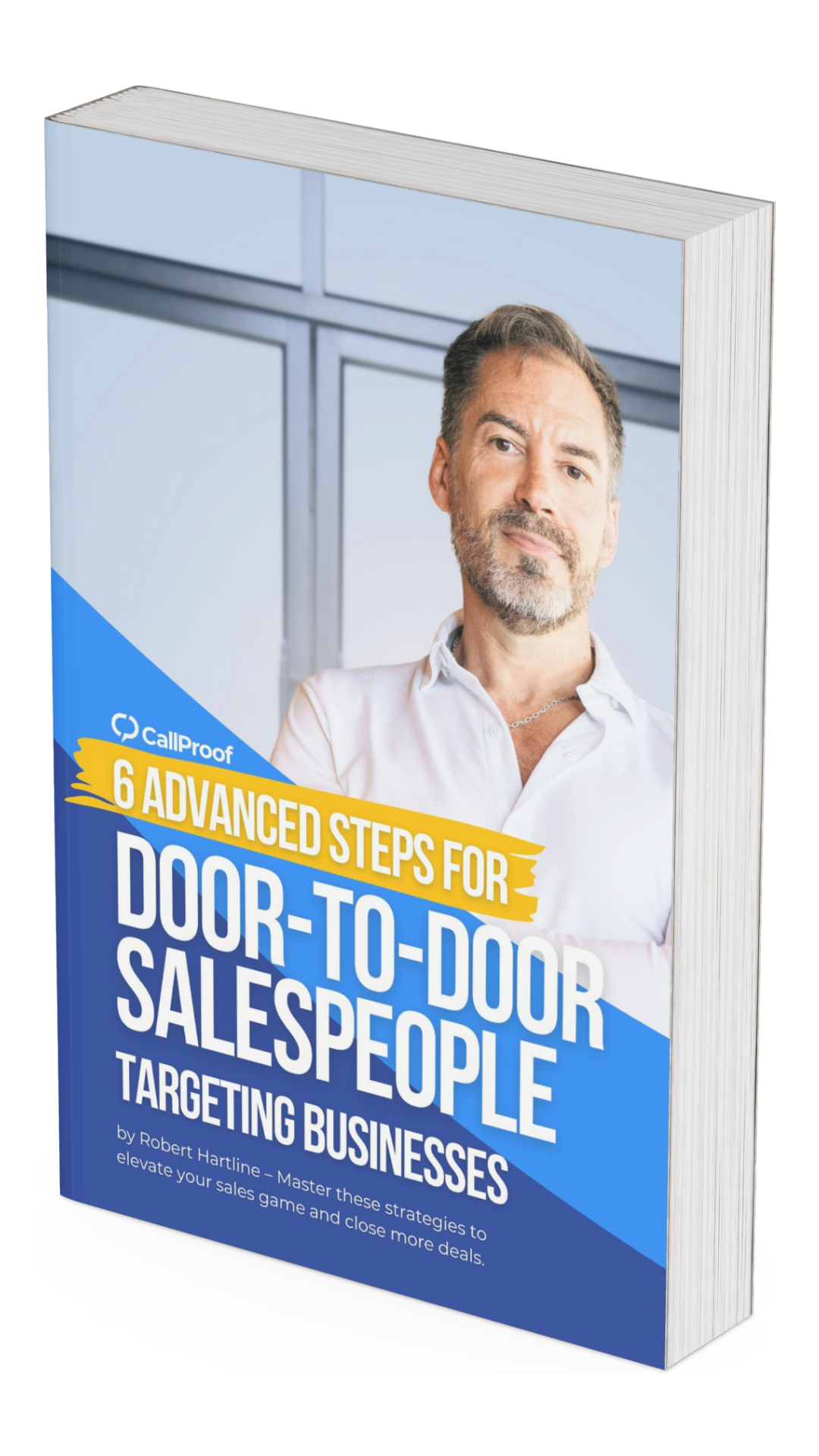If you have a CRM and it’s been a while since you set it all up, it’s probably set up wrong. Your business has changed, your business has evolved and the data you have in there is frankly old. It may mean that it’s time for a complete reset.
Well, just like anything, sometimes you have to press the restart button.
Step one is identifying all of your contacts in the database.
When you export CRM contacts by sales rep you’ll notice who is inputting data and who isn’t. It’s important to set expectations and show your sales team the value in data management.
Upcoming in Part 2 of this series, we detail how to leverage sales data for the whole organization.
Step two is asking how you define a customer.
What I often recommend is labeling a customer by how long since you’ve done business with them. It depends on the business. We often work with welding and gas companies that tell me if a customer has not bought within the last 90 days, it’s not a current customer.
Look at your sales report by customer and make sure that your customers that are in your CRM match the names of the customer in your QuickBooks or your your accounting software.
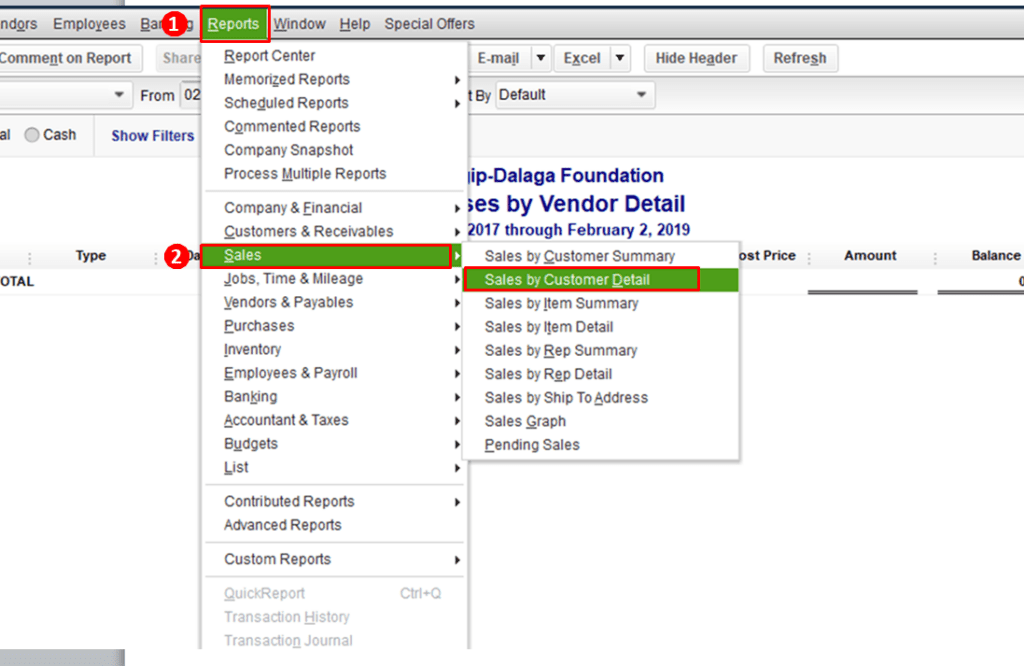
If you have a customer list of people that haven’t bought in the last 90 days, you may reclassify that customer from customer to win back. I like a win back strategy because it prioritizes with my sales team their focus of the day.
Remember, it’s a lot easier to get someone to buy again than find someone new.
Step three is focusing on win backs.
So identify those win backs and start calling on them. If this win back does not turn over to a new sale, it could be for several different reasons like they ran out of business. Or if they are doing business with a competitor, then you need to identify that in the database.
What if after a period of time where a sales rep works that angle, tries to get that win back, and fails to get that customer to buy again? What you may need to do is go back, reevaluate and go: “Is this sales rep the right person on the account?” Listen, we’re not perfect people. We make mistakes. We rub people the wrong way.
Not everyone will like us. Not everyone will like your sales rep. So you may want to switch that rep around. Use another rep that has similar lifestyles or interests with the contact to build better rapport.
Last but not least, step four is identifying your prospects.
Now a lot of people will buy a list of leads when they start their business. And a lot of people will import that. But if you haven’t looked at those prospects in the last five years, you don’t know how those businesses have changed.
Take a moment to set a list of very targeted accounts and make sure clients are clients and prospects are prospects.
Making sure your data is right is only the first step in a sales reset. Stay tuned for Part 2 of this blog/video series where we go into how to optimize your sales data for the whole organization.
Rather than dragging your feet with an old CRM with old data, book a demo to see how our CRM tools and dedicated support team focus on helping you make more sales.
Does Your CRM Need a Reset? Part 3: Scorecards
Part three of our reset series is about Scorecards. Previously, we’ve identified companies in the database that are clients, prospects and possible win back opportunities.
September 27, 2022
No Comments
Does Your CRM Need a Reset? Part 2: Leveraging the Data
Get ready for part two of ‘Does Your CRM Need a Reset?’! In the first post, I identified businesses that are in your database
September 21, 2022
No Comments
Does Your CRM Need a Reset? Part 1: Crashing the Data
https://www.youtube.com/watch?v=8Wd3z2MlIvM If you have a CRM and it’s been a while since you set it all up, it’s probably set up wrong. Your business has
September 15, 2022
No Comments