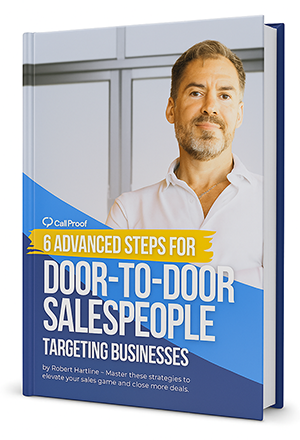We’re brainwashed to sort lists by letter and number. It’s like once we start singing our ABCs, we think that’s the best way to arrange everything. Unless there’s a number. Then we can’t help but put lists in sequence.
But chances are your customer relationship management system has your clients listed by name or by number. Why?
Seriously. Why?!
Are the A’s your best clients? Does their phone number or account number make them easier to call? No.
So why do traditional CRMs sort clients and prospects alphabetically or numerically? Well, these systems are built by IT specialists, not the people who actually use them. They’re software developers, not mobile salespeople. But as a mobile salesperson, you need to use geography to your advantage. You’re moving, but your prospects aren’t. So the best customer relationship management software uses mobility to your advantage. Here’s how:
Sorting by Location
The best customer relationship management tools sort clients geographically. The only way you’ll really use a CRM to maintain your sales pipeline is if it sorts field sales based on where you are at that given moment. Then, if you’re on one block today and another block tomorrow, you’ll see different lists. The system feeds you information about clients nearby — saving your time and keeping your lists fresh.
And it needs to update in real time — it’s not about where you were this morning or will be later today. You should see your list arranged by your current geographic location. Then you can take advantage of sales-ready opportunities around you rather than travel all over town, or only sell to your clients whose names start with A or B.
Want more tips for Field Sales? Check out Field Sales 101.
Capturing Information On-the-Go
You also need a simple mechanism to identify and capture new prospets — no matter where you are. At any given moment, you should be able to figure out what new prospects are within two miles of you.
How do we do that? At CallProof, we’ve set up our system to connect to Google API. Then we pair it down by industry. So, if I sell to health care providers, I can just hit a button and see all the providers near me and whether they’re in my database. If not, I can add them to the CRM by interacting with them.
If you have to find your target and enter them into your database later, that’s not capturing. You need to be able to put that information into your CRM from the field in less than two minutes. Then you can immediately set your next action step, which should sync to your calendar or to-do list. It’s not an “I entered a new prospect in my CRM only to never do anything with it” mentality. Get client info into the CRM fast with an action step that you’ll actually take. That’s what makes field sales skyrocket.
Related: Four Mobile CRM Advantages Your Sales Team Will Love
Inside Sales
If you’re working inside sales, you need options too. Geography isn’t the best for you to sort your potential customers. Instead, you need to be able to identify the best contact time for each prospect, then sort prospects by when it’s best to reach them.
For example, no one will reach an insurance agent on Friday afternoon — but maybe you’ve found Wednesday morning is a good time to contact the insurance agent. So sort your clients by their best contact time. It’s all about when you have the best likelihood of contacting a decision maker.
Your CRM software should offer you practical solutions to viewing current and potential customers. So choose a tool that works for you rather than creating extra work for you.