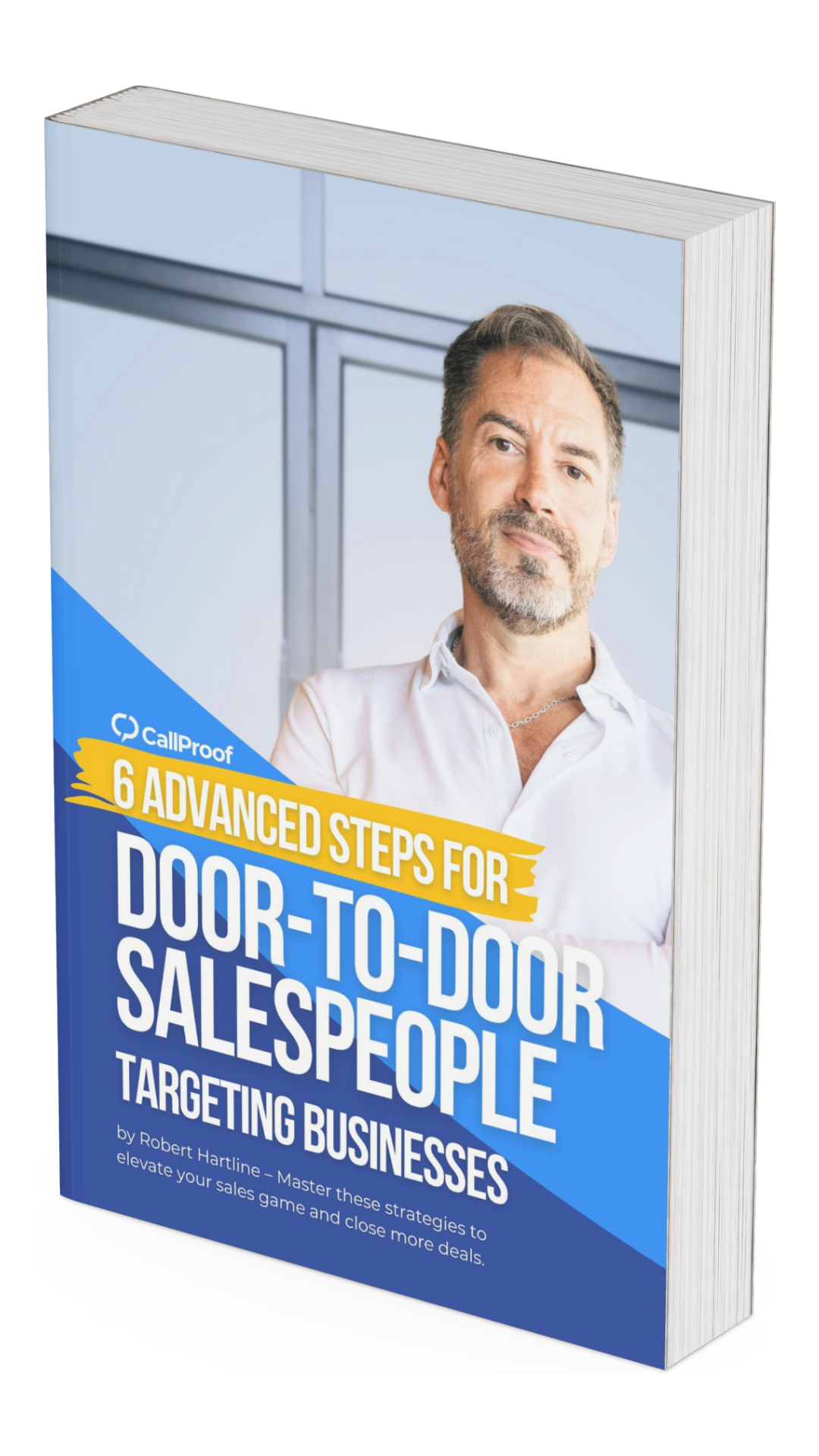Productive. In a word, that was my weekend. I cleaned out the car, re-organized the garage, and even fixed a few things around the house. But there was a problem. I never did the one task I needed to get done. Why? I was avoiding it. And, in an unconscious effort to delay getting to it, I kept finding “better things” to do.
Have you ever done this? There was some dreaded task looming over your head, so you worked at any (and every) thing else?
We all avoid things we don’t like. And if your sales team doesn’t like your CRM, it’ll likely fall to the bottom of their to-do list: the task to complete once all other possible tasks are finished.
Sure, sometimes, salespeople deliberately try to hide their lack of activity — so they don’t follow your sales implementation. But more often than not, they’re just avoiding it. We can always come up with something better than the task we don’t want to do, right?
But why is a CRM so dreaded to the salesperson? Because it’s not built for them.
Who’s the CRM Built For?
Most CRM systems are built for the people who buy them, not for the people who use them. When marketing and IT directors purchase CRMs, they look for the benefits of various data aggregations and spreadsheets. They’re not thinking, “How user-friendly is this for a salesperson?”
Instead, they’ll choose the CRM with features they find helpful, set it up, then require the team to use it. The team will do what they’ve always done. They’ll keep writing things down throughout the week, following their individual systems for managing clients and prospects, but now they have an added responsibility to keep the software updated. So they likely need to block off 4-5 hours every Friday to update their data — a job no one really wants to do.
To the marketing director, the CRM is great because it generates fantastic reports. Yet, to the salesperson, a CRM can be difficult to navigate and entering data becomes cumbersome. So what do they do? Mediocre salespeople make up their data to get by. They want the spreadsheet to say they’re doing a good job. Top performers don’t have time for that. They’re out doing their job, not messing with reports. So they constantly tell their managers that they just don’t have time to get to the data entry. Consequently, the sales manager ends up with skewed numbers that don’t accurately reflect activity.
How To Implement A CRM With Your Salespeople
If you want to get accurate data, you have to find a sales implementation strategy that works for everyone — directors, managers, and salespeople alike. So choose a CRM that fits into their workflow — not one that creates more work. An easy-to-use CRM should make their job easier. It should be a tool that enables them to organize their prospects, document their meetings, and keep track of clients so they can boost their sales. It shouldn’t require them to change their schedule or add another item to their to-do list. A CRM should be a tool that will benefit both of you.
Once you choose your solution, find a partner to help you adopt it. The CRM needs to work for your company and your strategies. Then make sure you have the support necessary to train your sales team so that using the CRM is no longer an obstacle.
We all put off things we don’t like. So, if you want your team to use a CRM, choose one they’re equipped to use, not something they want to avoid.