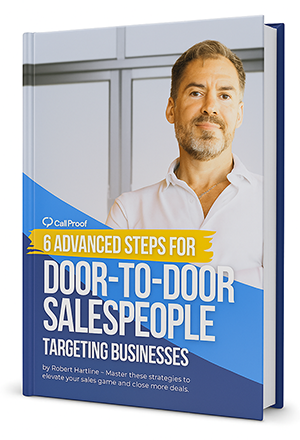You have a problem. And you need help. No, not as a person — with your CRM.
Here’s what you don’t want to do — try to set up your own CRM. It’s the first time you’re working with the system and it’s the only time you’ll ever need to do it. Instead, use a company that offers a CRM implementation plan. You want an expert in the CRM implementation process to do it for you and then provide the support you need as you learn the program.
Setting up a CRM is like tying your shoes. The first time you try, it takes a long time and you don’t do it right. But someone who’s been tying shoes for a while can do it quickly with a dang good knot!
So step one: find a CRM solution that supports you through the implementation process. You’ll save yourself a lot of time and frustration, and end up with a better result.
Essential Features of Your CRM
Beyond choosing a company that sets up your system, you need four essential features in your new CRM.
1. Easy Input
Prioritizing the features of your CRM is counter-intuitive. Rather than starting with the types of reports you want to generate, visualize how the data will regularly get in the system. How will salespeople enter the data? Once you have reliable data, you can have whatever report you want — no matter the program. Everyone has cool reporting tools and a good-looking dashboard. What they don’t have is usability and ease of use. And ease of use directly relates to adaptability. It doesn’t matter what reports you can generate if you don’t have the data for it.
So when you’re choosing a CRM, think about the daily life of the people who drive the data. How will they enter the information? If they can update info easily, you’ll be able to do anything you want with the data. However, if you think about what report you want first, you’ll have an awesome report with either no data or bad data. Great reporting is easy. Getting data is hard.
2. Sales Monitoring
When you’re managing salespeople, you need a way to monitor their activities that lead to sales (i.e. phone calls, appointments, drop-ins). Choose a CRM that lets you see these activities easily so you don’t have to dig for them.
When you can monitor these activities, you’ll be able to change your management process for the better. Rather than counseling salespeople through what they think they’re doing right or wrong, you’ll have the data to say, “This is how many activities you need to get the types of results you want.” Then monitor what they’re doing. How many phone calls do they make? How often do they have meetings? If their activity levels are there, the sales will be too.
3. Auto-Updating
You want a record of all the emails and phone calls between your clients and salespeople, right? But if it takes longer to manually update your CRM than it did to complete the task, you’re using the wrong CRM. You need a solution that integrates with your system to automatically update the CRM.
Without auto-updates, you lose record of those customer interactions. Let’s say the CRM integrates with email. Then, when you send an email to a client, the CRM automatically updates with that data. With manual input, it takes too long to enter it. People won’t send a quick email, log into the software, and update the file. So mundane tasks need to update automatically.
4. Works With Current Apps
No need to fix things that aren’t broken. If you’re happy with your calendar, you want to keep it. If you’re comfortable with your email, you want to keep using it. So find a CRM that integrates with what you’re already doing. There’s no need for the CRM to change the way you work if you’re satisfied. It can be overwhelming to learn extra programs. So find a CRM that fits with what you’re currently doing.
Now, if you’re looking for a new calendar or email system, it’s great to have a CRM that gives you an option, but it should be able to function either way.
Getting Buy-In From Company Leaders
A healthy business keeps all customer and prospect information in one spot. An unhealthy company doesn’t. Talk to an unhealthy company and ask about their sales process. They’ll say something like, “Oh, sure, we have outside sales reps and inside sales reps, but they take care of themselves. We don’t have reporting.” It’s great to leave professionals to work their strengths, but as a business leader, it’s not sustainable.
You want to run a business that makes your customers comfortable too. Let’s say you have a sales guy that’s been working for the company for 35 years. He knows everything, everyone loves him, and his sales are through the roof. In fact, he accounts for 30% of your total revenue. But he works his own system. His process isn’t broken, so why fix it? Well, if something happens to him, will you still be in business?
If your customers find out you’re not tracking your sales activities and recording customer data, they’ll start shopping for a new vendor. See, they don’t want to have to shop for a vendor at the last minute when you’re out of business. So they may start checking out their options now.
If your employees find out that you’re not tracking data, they might start looking for a new job too. If the person who represents the 30% of your top line revenue gets hit by a bus and he holds all the information on his phone, who knows if the company is sustainable after that?
No one ever got the best deal on something they needed today. But if they’re able to shop around for a while, they know they’re more likely to find what they’re looking for. And if your customers or employees fear a sudden end to your company because it isn’t healthy, they’ll start shopping now so they’re not left in a bind when those unhealthy practices catch up to you.
Transferring Data to a New CRM
When you’re ready to make the switch and transfer data to your new system, call on the help of your CRM supporter. Let a pro help you make the transition.
Also, go broad with your input. It’s better to get everything in the system at once and clean it up later than to only add the minimal.
So, if you have 1,000 contacts, but you think only 300 are good, don’t clean it up first. Add all 1,000 contacts, then clean it up in your new system. That helps in two ways:
1. It ensures all the data makes it to the new system. You won’t enter it later.
2. If you clean it up in the new system, you’ll learn how to use it.
How Long Does CRM Implementation Take?
With the right software, the CRM implementation process should only take a few days. But if you have the wrong CRM, it’ll take weeks.
You really only need to know a few things to get started with the right CRM:
1. Where to find the history with the customer
2. What steps to take next
3. How to enter the data
Then, when you leave a meeting, you can enter the data. The other details about the CRM will come with time and practice. There’s more to learn that’s helpful, but it’s not mission-critical.
The right CRM shouldn’t be hard to implement. It should come with an expert to guide you through the process, and your team should be able to enter and access their data more easily than they ever have before.